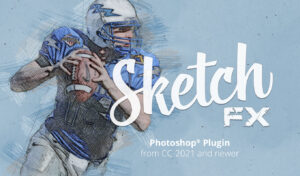Pixel2Vector II – Free Photoshop Plugin
Convert pixels into vectors — instantly.
Pixel2Vector instantly transforms any pixel-based layer, group, or smart object into a clean, scalable vector shape — with just one click.
Refine logos, clean up icons, or turn hand-drawn sketches into editable vector paths — all directly inside Photoshop.
What’s New
-
Faster & more reliable: Completely rebuilt on Adobe’s modern UXP framework for better performance and stability.
-
Smarter conversion engine: Improved precision for cleaner vector paths and smoother edges.
-
Enhanced scaling logic: Automatically optimizes shape size for maximum detail and accuracy.
-
Custom Shape Library support: Optionally save your shapes directly to Photoshop’s shape presets.
-
Modern, English-language alerts and UI.
Key Features
✅ One-click pixel-to-vector conversion
✅ Creates editable Shape Layers or Custom Shapes
✅ Works with layers, groups, and smart objects
✅ Non-destructive workflow — your original pixels stay untouched
✅ Perfect for logos, icons, lettering, and artwork
✅ 100 % free and compatible with Photoshop CC 2021 and newer
Who it’s for
Graphic designers · Illustrators · UI / UX designers · Agencies · Content creators
Why you’ll love it
-
Speeds up your creative workflow
-
Produces perfectly clean, scalable vectors
-
Ideal for print, web, and animation
-
Now faster, smarter, and more stable than ever
Made for Creators, on Mac and PC
This UXP-based plugin is fully compatible with Photoshop 21 and newer, ensuring modern performance and reliability. It runs natively on Apple Silicon Macs, including the M1, M2, and M3 series, and delivers the same seamless experience on Windows PCs. Whether you’re working on Mac or PC, you’ll enjoy fast, stable, and efficient performance.
![]()
NOTE: You no longer need the FX-Box to install the plugin. Simply double-click the .ccx file and follow the instructions.
⚠️ Important: This plugin is not compatible with Photoshop versions prior to CC 2021.
Please make sure you are using Photoshop CC 2021 or newer before installing.