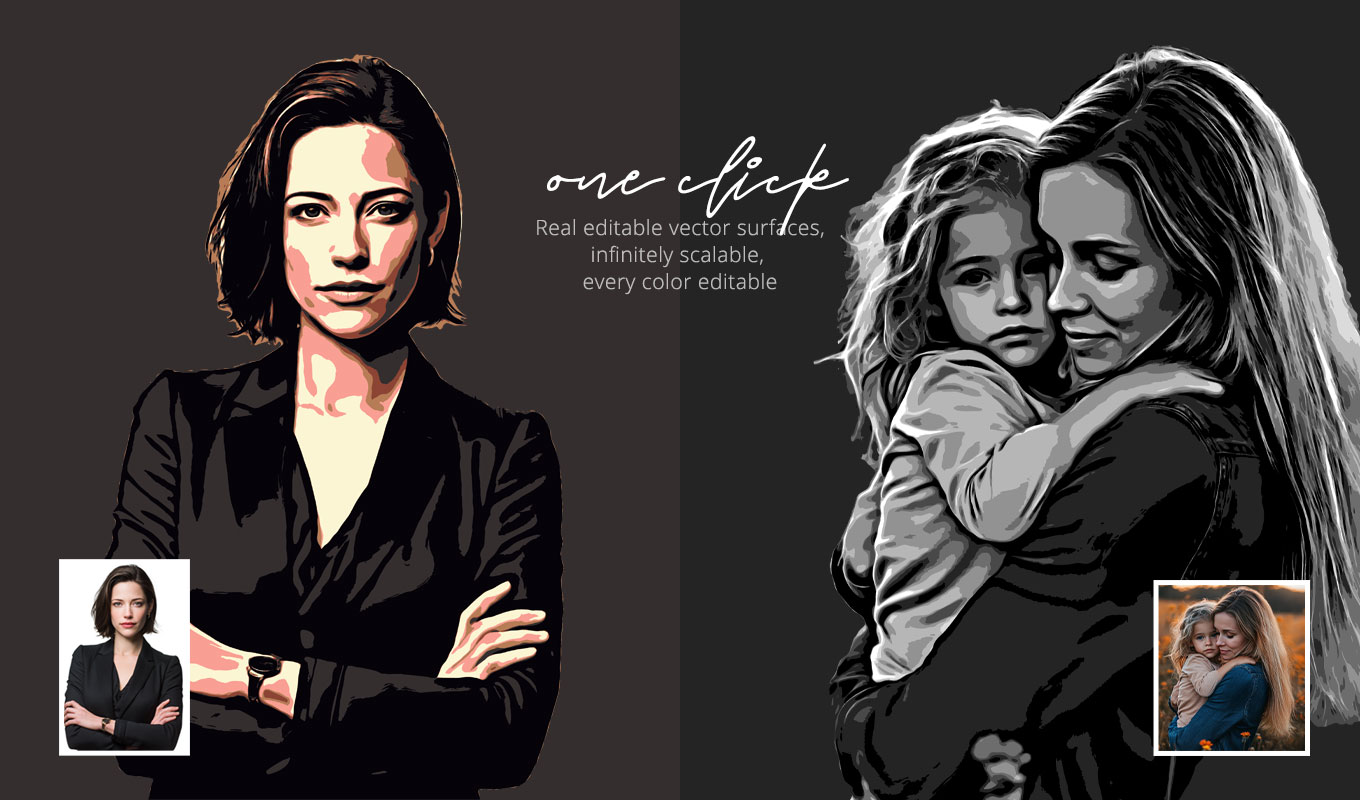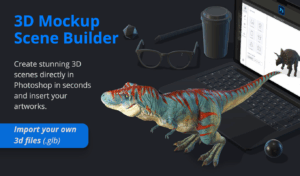Convert Any Image Into Real Vector Artwork in One Click
Image2Vector transforms photos, objects, illustrations, or AI images into real, fully editable vector artwork directly inside Photoshop.
In a single click, it builds clean shapes, smooth contours, and organized color regions — perfect for illustration, branding, design, and digital art.
The plugin generates true vector shapes (paths + solid fill layers), grouped by brightness and ready for editing or export.

Your images become:
✅ Real vector shapes with clean edges
✅ Smooth, controlled contours
✅ Organized color layers for illustration-style graphics
✅ Fully editable vector groups
✅ EPS/SVG-ready files for Illustrator, Figma, web & print
Who is Image2Vector for?
✅ Designers
✅ Illustrators
✅ Logo & branding creators
✅ Comic and digital artists
✅ AI image creators
✅ Photographers
✅ Anyone who wants clean vector art fast
Why choose Image2Vector?
Instant real vector conversion
The plugin automatically performs:
-
Shape detection
-
Contour smoothing
-
Color level separation
-
Path creation
-
Vector grouping
-
Automatic background generation
Automatic optimization
-
Upscales small source images
-
Always processes at 300 dpi
-
Cleans edges and detail noise
-
Optional contour/shape smoothing
-
Accurate color sampling for realistic shading
Fully editable vector output
Change and adjust everything:
-
Number of color levels
-
Shape smoothness
-
Background color
-
Individual shape colors
-
Visibility and layer order
-
Mono mode or average-color mode
High-quality output
-
RGB
-
300 dpi
-
Minimum size: 2500 px
-
Clean vector paths
-
Non-destructive workflow — original image stays untouched
Export as real vector files
All generated shapes can be exported as
EPS or SVG
and opened or edited in:
-
Adobe Illustrator
-
Figma
-
Affinity Designer
-
Web & app development
-
CNC / plotter software
Perfect for logos, icons, illustration, textile prints, decals, stickers, and scalable digital artwork.
How it works
1️⃣ Open an image
1️⃣ Click “Vectorize”
1️⃣ Adjust colors, shapes, or background if needed
Image2Vector handles the complex work — you control the artistic style.
Why creatives love Image2Vector
Image2Vector has become an essential tool for designers and illustrators who need clean, scalable vector artwork without spending hours manually tracing shapes. Traditional vectorization can be slow and inconsistent, especially with complex images, AI renders, or photos containing gradients and shading. This image to vector plugin streamlines the entire process by detecting shapes, smoothing contours, and organizing color regions automatically.
Because the generated vector shapes remain fully editable, creators can adjust colors, refine forms, or simplify artwork to match their style. Whether you’re working on logos, icons, print graphics, decals, stickers, or digital illustration, Image2Vector produces clean results ready for Illustrator, SVG export, or CNC workflows.
The plugin also fits perfectly into modern Photoshop workflows. You can perform additional retouching, color adjustments, or layout work directly after vectorization, keeping the process flexible and non-destructive. For artists, designers, and branding professionals who need reliable, repeatable vector output, Image2Vector provides a fast and efficient solution.
Learn more about vector formats and Photoshop export workflows in Adobe’s official guide.
If you want to try a free vector conversion tool first, check out our free Pixel2Vector plugin.
See authentic results created directly with the plugin.
No additional editing needed: