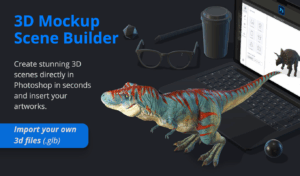Create seamless textures and patterns in seconds – for free
The Seamless Textures Generator – 2 is a simple but powerful Photoshop plugin that saves you hours of manual work. With just one click, it turns any image layer into a perfectly seamless texture. Whether you want to use it for backgrounds, digital papers, website design, or 3D textures – this tool makes the process fast and effortless.
Instead of struggling with offset filters, stamp tools, and manual corrections, you get instant results that are ready to use. The plugin can even send your generated texture directly into the Photoshop pattern palette, so you can start applying it immediately in your projects.
Who is it for?
✅ Graphic & web designers
✅ 3D artists & game developers
✅ Illustrators & digital artists
✅ Agencies & freelancers
✅ Anyone who needs seamless textures quickly
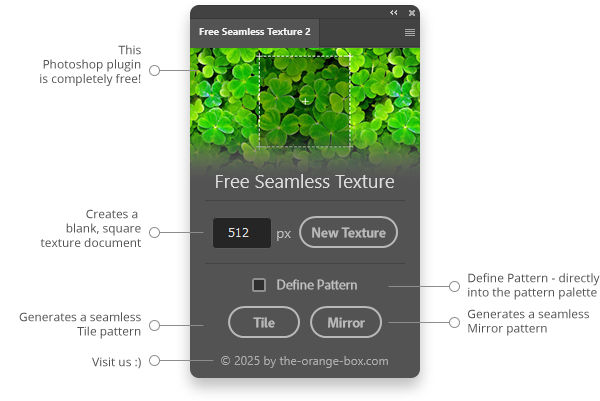
Why choose Seamless Textures Generator – 2?
✅ 100% free Photoshop FX Tool
✅ One-click seamless pattern creation – fast & easy
✅ Two generation modes:
• Tile pattern – repeats the image naturally without visible edges
• Mirror pattern – reflects the image for an artistic symmetrical look
✅ Instant “Define Pattern” – save directly into Photoshop’s pattern palette
✅ Time-saving alternative to manual editing
✅ Non-destructive workflow – your source layer stays untouched
How it works
1️⃣ Open any image layer in Photoshop
2️⃣ Launch the Seamless Textures Generator – 2
3️⃣ Choose your preferred method (Tile or Mirror)
4️⃣ Click Generate – the plugin creates your seamless pattern automatically
5️⃣ (Optional) Define the pattern directly into the Photoshop pattern palette and start using it immediately
With Seamless Textures Generator – 2, you’ll never waste time manually fixing texture edges again. In just one click, you can create professional seamless patterns that are ready to use anywhere – from web and print to 3D and digital art.
Watch the quick tutorial
NOTE: You no longer need the FX-Box to install the plugin. Simply double-click the .ccx file and follow the instructions.
⚠️ Important: This plugin is not compatible with Photoshop versions prior to CC 2021.
Please make sure you are using Photoshop CC 2021 or newer before installing.