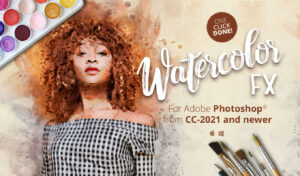Turn your photos into painted artworks – for free
This free Photoshop FX Tool instantly gives your photos a realistic painted look. Best results are achieved with image sizes between 1,000 – 4,000 pixels, but the effect automatically adapts to any resolution. It’s non-destructive, easy to install, and works in just one click – leaving your original photo untouched.
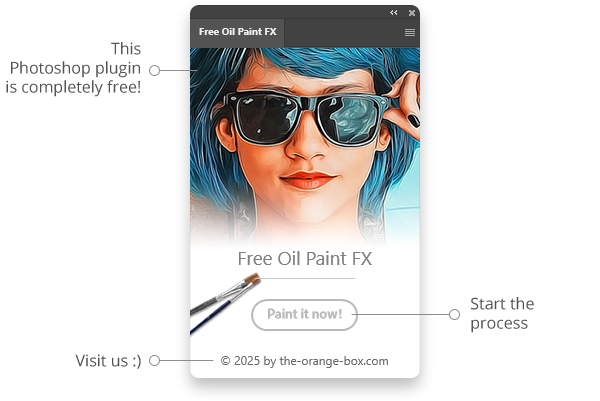
Who is it for?
✅ Photographers
✅ Designers
✅ Artists & illustrators
✅ Content creators
✅ Agencies & freelancers
Why choose Paint FX?
✅ 100% free Photoshop FX Tool
✅ One-click painted photo effect
✅ Automatic adjustment for different image sizes
✅ Non-destructive workflow – your original image stays safe
✅ Fully editable and combinable with other FX Tools
How it works
1️⃣ Open your photo in Photoshop
2️⃣ Launch Paint FX from the FX Box
3️⃣ Click Paint it now – watch your image transform into a painting
4️⃣ Refine and combine with other FX Tools if desired
Watch the quick tutorial
NOTE: You no longer need the FX-Box to install the plugin. Simply double-click the .ccx file and follow the instructions.
⚠️ Important: This plugin is not compatible with Photoshop versions prior to CC 2021.
Please make sure you are using Photoshop CC 2021 or newer before installing.
See authentic results created directly with the plugin.
No additional editing needed: